How to Edit .M4V Files with M4V Editor?
Q: "Now I should do my homework which is to edit M4V video. I need to clip,trim,split,combine and dub.How should I do to get the function ? " -- Question from Tony Y.
M4V is similar with MP4 format and M4V was delevoped by Apple. The differences between M4V and MP4 are the selectable Apple’s DRM copy protection, and AC3 (Dolby Digital) audio treatment is not standaridized for MP4. If you want to edit the protected M4V files by using Apple’s DRM copy protection, you should use one absolute video editor to operate the contents. Wondershare M4V Video Editor is a absolute M4V video editing tool for you to easily edit .M4V files like video combining, trimming, settings, cropping and rotating. It can also add some special effect transition to merge videos, make text to videos, and make other function to customize your own films.
Note: If you are using Mac OS and want to edit M4V files, you can refer to Video Editor for MAC here. Just download the M4V Editor below and follow the step-by-step tutorial to learn how to edit M4V videos.
Step 1: Import m4v files to the M4V Editor
Run the M4V Video Editor to after install the application to your computer. Then load m4v videos to the program by drag and drap the application. The application supports to load multiple videos and photos at one time by draging and dropping the files to the program or drag the video folder to the application to program. Users can also load video need to edit by clicking the "import" button, this is the most easy way for importing video.
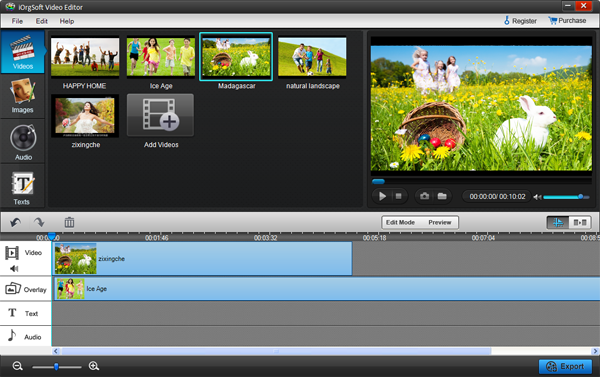
Step 2: Edit .M4V files
And then drag the m4v video to the video track on Timeline for editing. the m4v video editor provides many video editing selections.
1. By double clicking m4v video on Timeline, you can crop, rotate, and set video contrast, saturation and brightness, fast/slow motion, etc.;
2. On Timeline, simply split and trim MKV video
3. You can also add personalized captions with customizable fonts, color, styles, etc.;
4. Up to 50+ video effects are also provided to make your videos more personalized.
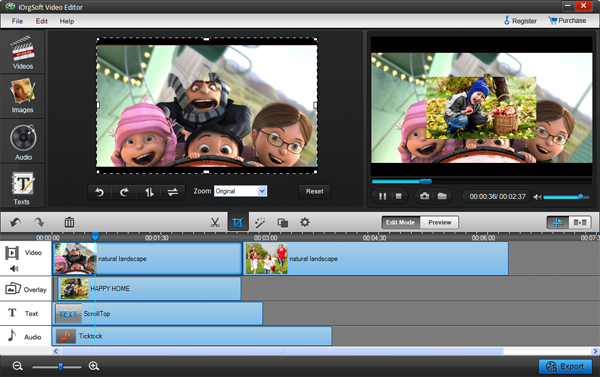
Step 3: Share edited M4V files
The m4v video editor provides a easier way for share the edited video. Users can share the edited m4v video on youtube with friends and families by clicking the "Create" button. You can customize the output video and share to your youtube account or export the m4v video to all kinds portable devices freely.
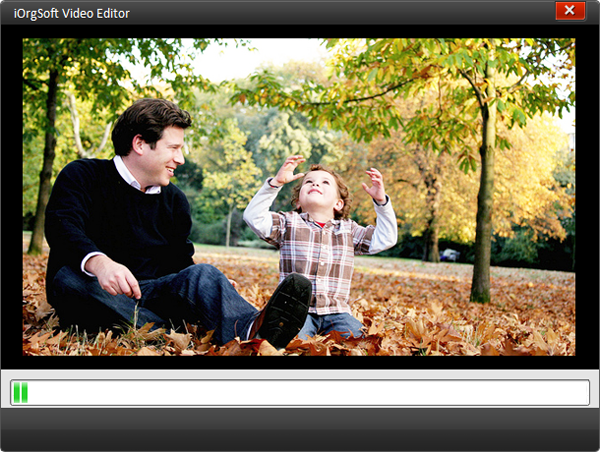
Extended Knowledge: What is a .M4V files?
M4V file extension is used for videos downloaded from the Apple iTunes store; includes TV series, full-length movies, and music videos; similar to an .MP4 file, but a M4V file may be copy-protected using Apple's FairPlay DRM copyright protection. For playing the Apple’s FairPlay DRM copyrigh protected files, your computer must be authorized (using iTunes) with the account that was used to purchase the video. Other unprotected M4V files can be recognized and played by other video players by changing the file extension from ".m4v" to ".mp4.
Related Articles:
- Video Tools
- DVD Tools
- Audio Tools
- Security Tools
- Mac Video Tools
- Mac DVD Tools
- Mac Audio Tools
- Mac Security Tools
-
MXF to MOV | FLAC to MP3 | AVI to MOV | FLV to MOV | MOD to MOV | MTS to MOV | MXF to AVI | MXF to FCP | MXF to iMovie | TOD to MOV | VOB to MOV | MTS to MP4 | FLV to MP4 | MTS to MOV | MTS to DVD | Lockdir | MP4 Editor | FLV Editor | MTS Editor |

