How to Convert FLAC to MP3 on Mac OS(lion included) and Windows OS?
"I have try several Mac FLAC to MP3 Converters to transcode my FLAC audios to MP3 for my mp3 player, but most of them with the bad output file(the quality of the output mp3 is to bad), I need a software to convert my .flac files into mp3's which also have a quality control ( such as a Kbps choose ) and to be able to loose minimum of quality (preferred 320 kbps ). Can someone suggest such a good Mac FLAC to MP3 Converter? Many thanks!" -- From Aoska US
Converting lossless FLAC audios to mp3 is so necessary for the iTunes users, beacuse iTunes don't support FLAC audios. You may finding lots of tutorial post from the internet to convert FLAC to MP3 on mac OS. However, here I'm going to show you the best way to convert FLAC to MP3 on mac with the best and cheapest software which supports Mac OS 10.4 Tiger / 10.5 Leopard / 10.6 Snow Leopard. Aiseesoft MP3 Converter for Mac, which is a professional audio converter for converting any audio format files to MP3 including FLAC to MP3 for Mac OS(lion included). Download the flac to mp3 converter for mac and install it to finish you work now.
Note: If you are using a Windows OS, you can refer to Audio Converter for Windows here
Step 1. Load FLAC audio to program
Just click "Add video" button to laod the FLAC file for convert. The MP3 converter for mac supports to load several audio or video files at the same time.
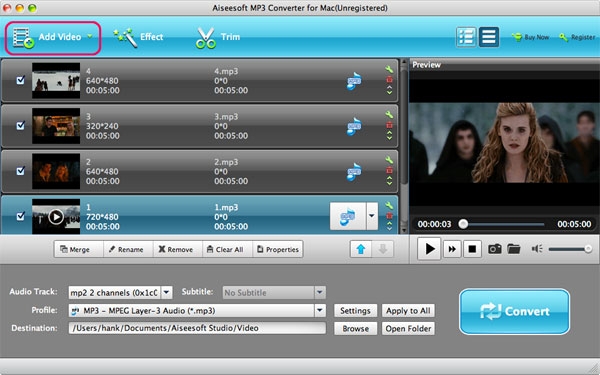
Step 2. select the output file formats and destination folder
You can adjust some special setting for your conversion by clicking "Settings" behind the "Encoder" combo-box, such as "Bit Rate" and "Sample Rate". and choose the destination folder by clicking the "Browse" button next to the Destination box. You just need select MP3 as the output format.
Step 3. Audio/Video editing
This MP3 converter for mac also own powerful edting functions for you to trim, combine you audio and video files. you can Choose subtitle and audio track or none of them for your output file
Step 4. Start converting FLAC to MP3
After setting all the parameters above, you can start to converting FLAC to MP3 just by click the "Convert" button. The mp3 converter for mac enable to converting multiple auidos and video file with different formats out files at the same time. Do you still don't know how to convert FLAC to mp3 on mac os? Why not have a try of this powerful Mac FLAC to MP3 Converter
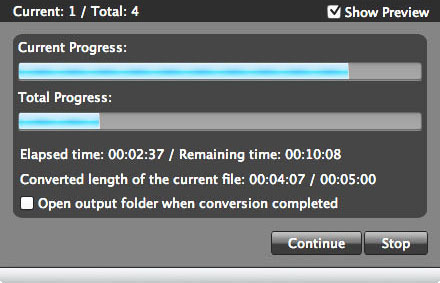
Extended reading: What is a FLac file?
 It is a file format for lossless audio data compression. But flac format have high file size and high quality, due to high size most people prefer .mp3 format because of its lower size and compatibility almost on every device. Most people prefer .mp3 format because of its lower size and excellent compatibility on various devices.
The good news is that quality difference between .flac and .mp3 is undetectable for most humans. By careful compression, which retains only those frequencies which a human can hear, .mp3 can be nearly as good as .flac files for most purposes.
Related Articles:
- Video Tools
- DVD Tools
- Audio Tools
- Security Tools
- Mac Video Tools
- Mac DVD Tools
- Mac Audio Tools
- Mac Security Tools
-
MXF to MOV | FLAC to MP3 | AVI to MOV | FLV to MOV | MOD to MOV | MTS to MOV | MXF to AVI | MXF to FCP | MXF to iMovie | TOD to MOV | VOB to MOV | MTS to MP4 | FLV to MP4 | MKV to MOV | MTS to DVD | Lockdir | MP4 Editor | FLV Editor | MKV Editor |

